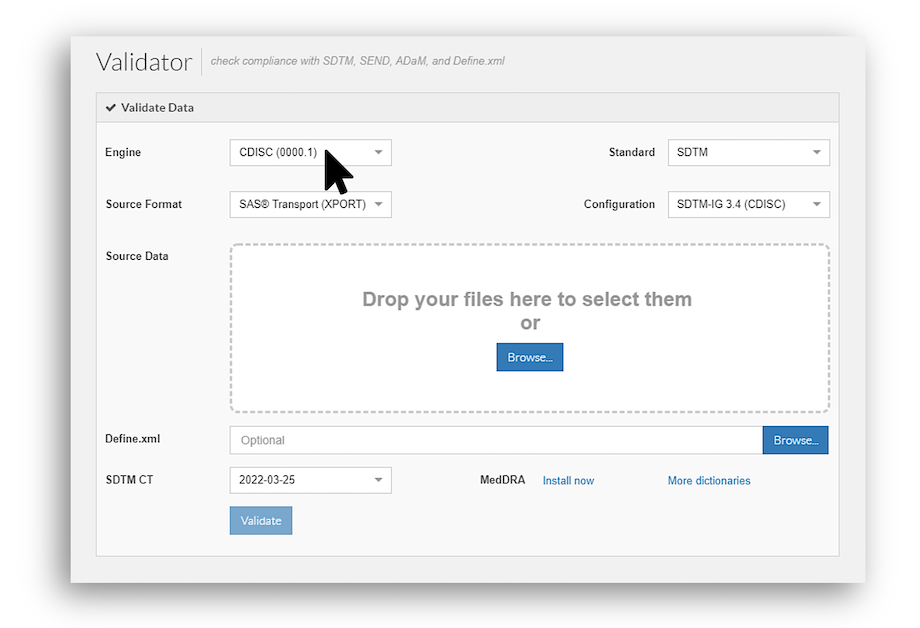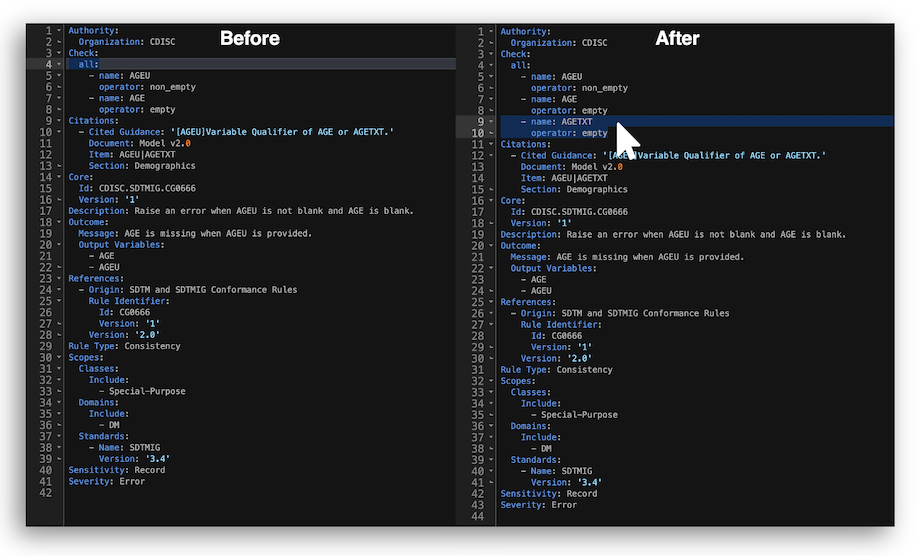P21 is proud to announce that support for CDISC Open Rules Engine (CORE) is now available in P21 Community 4.0. We have expanded CORE’s reference implementation to let you execute machine-readable CDISC Conformance Rules within the familiar P21 toolkit. This new CDISC Engine can run from the desktop GUI or command-line interface (CLI) on any platform in which you have already installed P21 Community.
CDISC CORE: Background
As announced on June 1st 2021, CDISC has initiated the CDISC CORE project to develop:
-
- A governed set of unambiguous and machine-readable, executable Conformance Rules for each of the CDISC standards
- An open-source reference implementation Engine to demonstrate the Rules’ machine-readability and execution—thereby making “it much easier for rule vendors to adapt these rules for use in their software”
As a long-time supporter of uniform standards for study data, P21 has actively contributed to the development of CORE. P21 has lent our subject matter expertise to various sub-teams and our software engineering talent to the CORE Software Engineering DEV team.
P21 Community: First Toolkit to Support CORE
P21 is now the first vendor to extend upon CORE’s reference implementation, with instant delivery to tens of thousands of users. Our goals are to:
-
- Help the CORE Conformance Rules DEV team refine and test these Rules with their own datasets using the familiar and secure P21C toolkit
- Facilitate collaboration by leveraging P21’s community and active discussion forum
- Afford the industry with a known, freely available platform for adopting these executable Conformance Rules
Caution: The CORE Engine is an experimental, in-development Engine. Validations run with this Engine include an advisory message in the results.
-
- CORE has a limited Rule set and thus cannot detect most data Issues. Expect “false negatives,” meaning, your datasets will deceptively appear to have fewer Issues than they actually do.
- More important, because no regulatory agency uses the CORE Engine, you should instead always use a valid production-grade Engine (FDA, PMDA, etc.) for actual submissions of real study data.
How to Run CORE Engine in P21 Community
To try out this Engine, upgrade to P21C 4.0 and then run the Validator:
-
- Via the desktop GUI, go to Validator, set Engine to CDISC (0000.1) and choose a Configuration, e.g., SDTM-IG 3.4 (CDISC), which is the only one available from CDISC at this time. Drop your files into the Source Data box, and then Validate.
- Via the CLI, navigate to the appropriate directory with “cd” for “Change Directory.” Then, run a command with parameters modeled after this example: java -jar p21-client-1.0.5.jar –source.sdtm=”DM.xpt” –engine.version=”CDISC 0000.1″ –standard=sdtm –standard.version=3.4 –report=cdisc-report.xlsx
How to Test & Improve CORE Conformance Rules in P21 Community
For the CORE Engine, each Conformance Rule is represented by a separate YML file inside the “rules” directory. During validation, all YML files that are in this directory are picked up and executed against your datasets. To add or edit an existing rule:
-
- After installing P21C 4.0, navigate to your “Configs and Terminology” path (e.g., C:\Users\YOURNAME\Documents\Pinnacle 21 Community\configs\0000.1\rules).
- Open the YML file in any advanced text editor, e.g., Notepad++ for Windows, or BBEdit for Mac.
- For example, the YML images below show how you could modify SDTMIG.CG0666 by adding the additional condition check of name = AGETXT and operator = empty.
- Saving the file with a different file name, and then revalidate your datasets to run this modified check.
We look forward to engaging and serving the broader community as the CORE Conformance Rules mature, and working with our clients at the US FDA, Japan’s PMDA, etc. as these Rules move towards final publication. We appreciate the effort invested by the many contributors in improving validation solutions in this way!